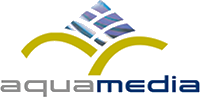In last week's post we told you the first steps to create your blog ; find your niche, naming and logo.
Having overcome the first basic steps in the world of blogging , in this post we are going to see the most technical part of creating a blog; open our project and position it .
WordPress; the king of blogging
WordPress is an online content creation platform . It has two aspects: wordpress.org , which is software to download and install on a hosting or server, and wordpress.com , which is where we can start our project more easily and for free .
The first step will be to register on the platform and thus be able to create our account and choose a template; We recommend that it be simple to navigate, that it hierarchies the information and is not very invasive. We can always modify the template later. Once we find the one that convinces us we can activate the design. It also gives us the option to customize it by modifying some colors.
Initially the name of our project will be followed by the URL of the page , if we want to change it we will have to pay.
In the Back End of the platform we will find the Posts section, which is where we can create our posts in a very intuitive way.
SEO; organic positioning
Having a blog is much more than writing , uploading photos, publishing and sharing on our social networks. Behind all this there are concepts that we must know and with which we have to begin to familiarize ourselves to better achieve our objectives with the blog .
Once you have created the blog, it is important to know how to optimize it in order to position it in search engines through SEO (Search Engine Optimization) that offers us an organic positioning (that is, not paid) of our blog or website.
The Keywords or keywords are phrases or words that we want our online content is. Precision and detail will help us narrow down that search by users .
Google offers a free tool trends.google.com , which will show us which keywords are the most searched by country and time of year, among other demographics. We can base our choice of keywords on the statistics provided by this powerful tool . It is important to be clear about the keywords that we are going to use in each content we create, since we will use it throughout the development of our blog , starting with the URL, which is the first thing the Google spider sees .
To name the multimedia content that we are going to share in our post, it is also very important to use keywords . Avoid saving the file with the original name of the camera or mobile, especially if it is of your own production, edit it by naming the blog or the topic it is about separated with the use of underscores .
Bad SEO practices penalized by search engines:
- Avoid duplicate content .
- Avoid non-original content . We can reference other pages by creating a hyperlink that takes us to the original post or page. Reference yes, copy no.
- Deceive the user through keywords that do not correspond to the subject of the published content .
Good SEO practices:
-
- Link the published content to our social networks .
- Enrich the content with sources through hyperlinks .
- Organize the content in the form of an inverted pyramid , that is, that the important details appear at the beginning of the post , follow with the supporting content and end with less relevant information. The goal is to engage the user from the start.
- Control the length of the post : the ideal is to have paragraphs of between four and seven lines, with sentences that do not exceed twenty words.
- In the case of adding videos, it is better to do it with subtitles.
- Use the keywords in the page description .
Obviously, all these tips are not as important as knowing what we are going to tell and how we are going to do it. In the next post, we'll talk about how to create engaging content and click-through titles.